How to Download Private Videos from Social Media Platforms?
Downloading videos from social media platforms is quite common, but it gets a bit tricky when you want to download private videos. This guide will show you how to download private videos from social media in simple steps, ensuring you can save content for offline viewing without hassle.
Understanding Private Videos on Social Media
Private videos are those that are restricted by the uploader, allowing only certain people to view them. You can find private videos on platforms like Facebook, Instagram, YouTube, and Vimeo. To download these videos, you need specific tools and techniques.
Important Considerations
Before you start downloading private videos, remember:
Get Permission: Always ask for permission from the video owner.
Respect Privacy: Do not share or distribute private videos without consent.
Follow Copyright Laws: Ensure you are not violating any copyright laws.
Best Tools to Download Private Videos from Social Media
Downloading Private Videos from Facebook
Method 1: Using a Browser Extension
Install an Extension: Add an extension like "Video Downloader Plus" to your browser.
Log In to Facebook: Open Facebook and log in.
Find the Private Video: Go to the private video you want to download.
Download: Click on the extension icon and choose the video to download.
Method 2: Using Developer Tools
Log In to Facebook: Open Facebook and log in.
Find the Private Video: Navigate to the video.
Open Developer Tools: Press F12 or right-click and select "Inspect."
Find the Video URL: Go to the "Network" tab, play the video, and look for the video file (usually ends in .mp4).
Download: Copy the URL, paste it into a new tab, and download the video.
Downloading Private Videos from Instagram
Method 1: Using an Online Service
Find the Video URL: Log in to Instagram, find the video, and copy its URL.
Use a Private Video Downloader: Visit a website like "InstaPrivateViewer" and paste the URL.
Download: Follow the website's instructions to download the video.
Method 2: Using a Script
Log In to Instagram: Open Instagram and log in.
Find the Video: Navigate to the private video.
Open Developer Tools: Press F12 or right-click and select "Inspect."
Run a Script: Use a JavaScript snippet to get the video URL.
Download: Paste the URL into a new tab and download the video.
Downloading Private Videos from YouTube
Method 1: Using a Private YouTube Downloader
Find the Video URL: Log in to YouTube and copy the URL of the private video.
Use a Private Downloader: Use a service like "KeepVid" designed for private videos.
Download: Follow the instructions to download the video.
Method 2: Using YouTube-DL
Install YouTube-DL: Download and install YouTube-DL from its official site.
Log In to YouTube: Open YouTube and log in.
Download Video: Use the terminal/command prompt to run youtube-dl [video URL] with your login details.
Downloading Private Videos from Vimeo
Method 1: Using a Browser Extension
Install an Extension: Add "Vimeo Video Downloader" to your browser.
Log In to Vimeo: Open Vimeo and log in.
Find the Video: Go to the private video.
Download: Click on the extension icon and download the video.
Method 2: Using Vimeo-DL
Install Vimeo-DL: Download and install Vimeo-DL.
Log In to Vimeo: Open Vimeo and log in.
Download Video: Use the terminal/command prompt to run vimeo-dl [video URL] with your login details.
Safe Downloading Tips
Use Trusted Tools: Only use well-reviewed and reputable downloaders.
Secure Your Data: Keep your login information safe.
Stay Updated: Use the latest versions of your tools to avoid security risks.

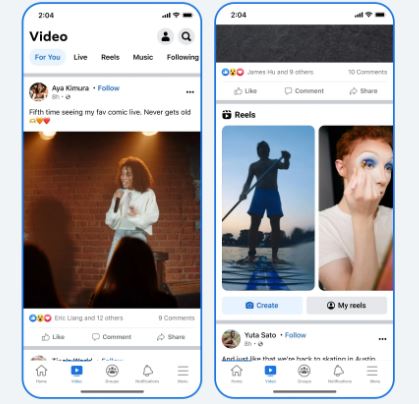



Post A Comment